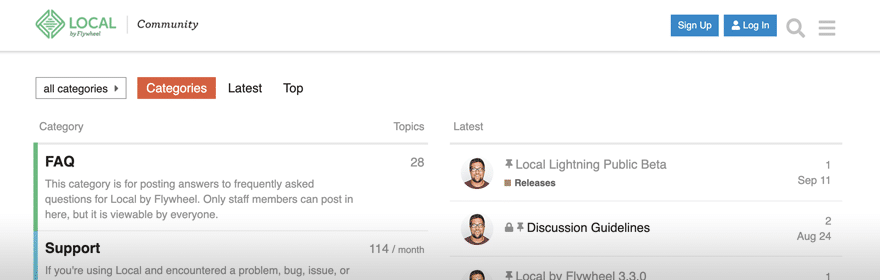Backup a Local Site
Like other files on your computer, we recommend you backup your Local Sites to avoid data loss and protect your hard work.
Local Sites are also stored in ~/Local Sites, and you may be able to recover sites from this directory.
Follow the instructions below for a complete backup:
- Click “Start Site” on your Local Site to start it.
- For a complete copy of your site, right-click or choose the three dots next to your site name and choose “Export”. This will include site files and database in a single .zip archive.
- Then click “Export Site”. Depending on the size of the site, exports can take several minutes.
- Success! You now have a backup of your Local Site. Simply drag this .zip archive into Local to import from backup.
TL;DR – Start your site > three dots next to the site name > export > export site
note
Bonus: if you export your site to your computer and also backup your computer (ie: to an external hard drive), you’ll backup your Local Site backup for extra protection! You can also backup your Local Site with Cloud Backups. Check out this doc for information.